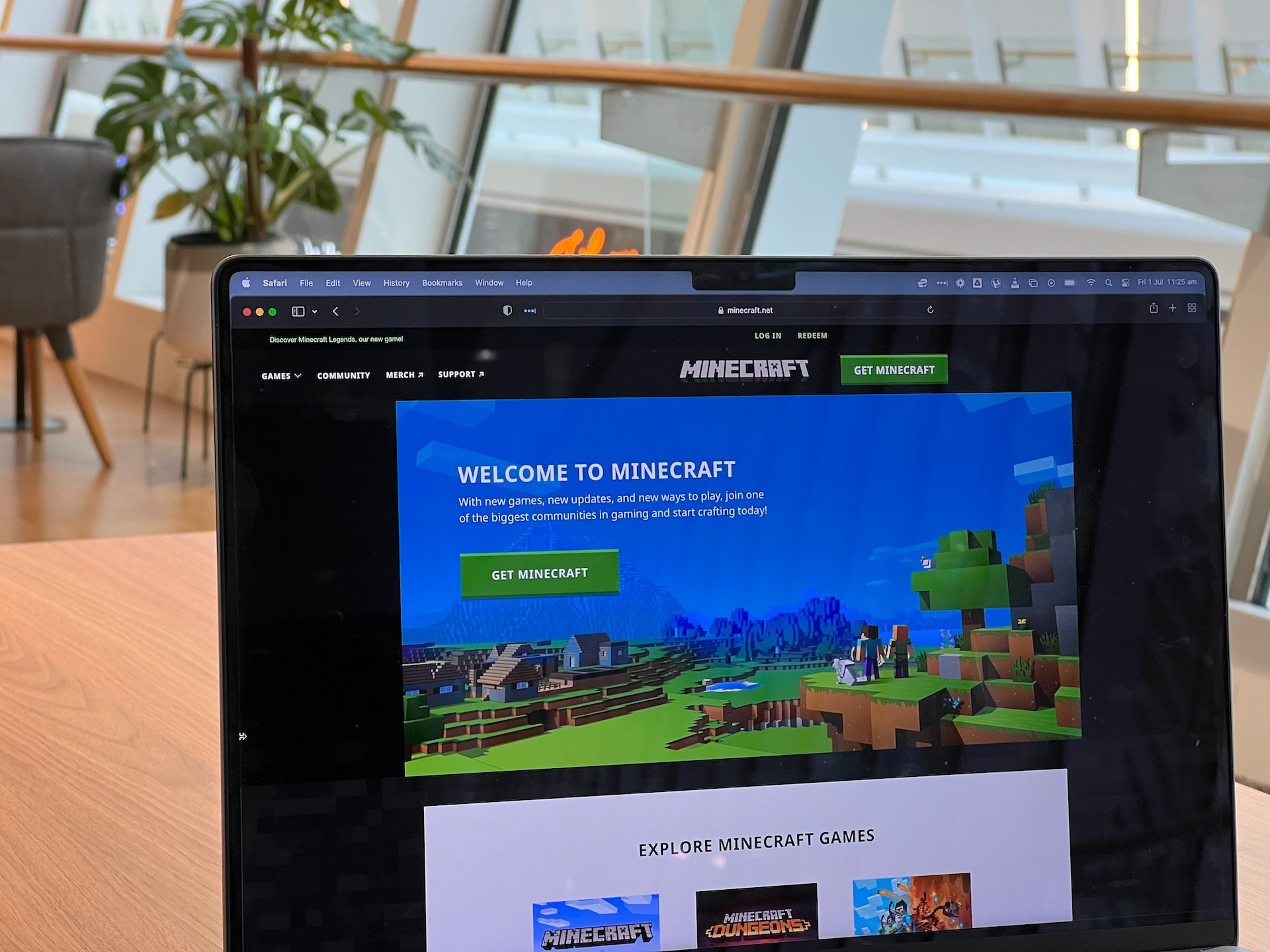
Looking for a good laptop to play Minecraft? Look no further! In this article, I’ll guide you through some top-notch options that will enhance your gaming experience and ensure smooth gameplay.
When it comes to playing Minecraft, having a reliable and powerful machine is essential. One of the key factors to consider is the processor. Aim for a laptop with at least an Intel Core i5 or AMD Ryzen 5 processor. These processors offer excellent performance and can handle the demands of Minecraft without breaking a sweat.
In addition to processing power, graphics play a crucial role in delivering stunning visuals in Minecraft. Opt for laptops equipped with dedicated graphics cards such as NVIDIA GeForce GTX or AMD Radeon RX series. These GPUs provide smooth frame rates and allow you to enjoy all the intricate details of the game’s blocky world.
Lastly, don’t overlook the importance of RAM and storage capacity. Aim for a minimum of 8GB RAM to ensure seamless multitasking while playing Minecraft. As for storage, consider laptops with solid-state drives (SSDs) rather than traditional hard drives (HDDs). SSDs offer faster load times, allowing you to jump into your favorite worlds quickly.
Good Laptops for Minecraft
Processor Requirements
When it comes to playing Minecraft, having a good processor is crucial for smooth gameplay. The game’s Java-based engine relies heavily on the CPU for rendering and processing game elements. To ensure an enjoyable gaming experience, look for laptops with at least an Intel Core i5 or AMD Ryzen 5 processor. These processors offer sufficient power to handle Minecraft’s demands without any major hiccups.
Here are a few examples of laptops with suitable processors:
- Dell XPS 15: This laptop features an Intel Core i7 processor, providing excellent performance for running Minecraft smoothly.
- ASUS ROG Strix G15: Equipped with an AMD Ryzen 7 processor, this laptop offers impressive processing power and multitasking capabilities.
- HP Pavilion Gaming Laptop: With its Intel Core i5 processor, this laptop strikes a balance between affordability and performance, making it a solid choice for Minecraft enthusiasts on a budget.
Graphics Card Recommendations
A capable graphics card is essential for delivering stunning visuals in Minecraft. While the game may not have the same graphic intensity as some AAA titles, having a dedicated GPU can significantly enhance your gaming experience. Look for laptops with at least an NVIDIA GeForce GTX 1650 or AMD Radeon RX 5500M graphics card to ensure smooth gameplay and visually pleasing environments.
Here are a few laptops that come equipped with suitable graphics cards:
- Acer Predator Helios 300: This laptop boasts an NVIDIA GeForce RTX 2060 graphics card, offering exceptional graphical performance for immersive Minecraft gameplay.
- Lenovo Legion Y540: With its NVIDIA GeForce GTX 1660 Ti graphics card, this laptop delivers smooth frame rates and detailed visuals.
- MSI GF65 Thin: Featuring an NVIDIA GeForce GTX 1650 Ti graphics card, this laptop strikes a good balance between price and performance.

RAM and Storage Specifications
To prevent lagging or freezing during intense Minecraft sessions, sufficient RAM and storage are crucial. Aim for laptops with at least 8GB of RAM to ensure smooth gameplay. Additionally, having a solid-state drive (SSD) will significantly improve load times and overall system responsiveness.
Consider these laptops that meet the recommended RAM and storage specifications:
- ASUS TUF Gaming A15: This laptop offers 16GB of DDR4 RAM, providing ample memory for running Minecraft and other applications simultaneously.
- HP Omen 15: With its 512GB SSD and 8GB of RAM, this laptop strikes a balance between storage capacity and performance.
- Lenovo IdeaPad L340 Gaming Laptop: Equipped with 8GB of RAM and a 256GB SSD, this laptop is suitable for casual Minecraft players looking for reliable performance.
By selecting a laptop that meets the processor requirements, graphics card recommendations, as well as the necessary RAM and storage specifications mentioned above, you’ll be well-equipped to enjoy hours of lag-free Minecraft adventures. Happy gaming!



