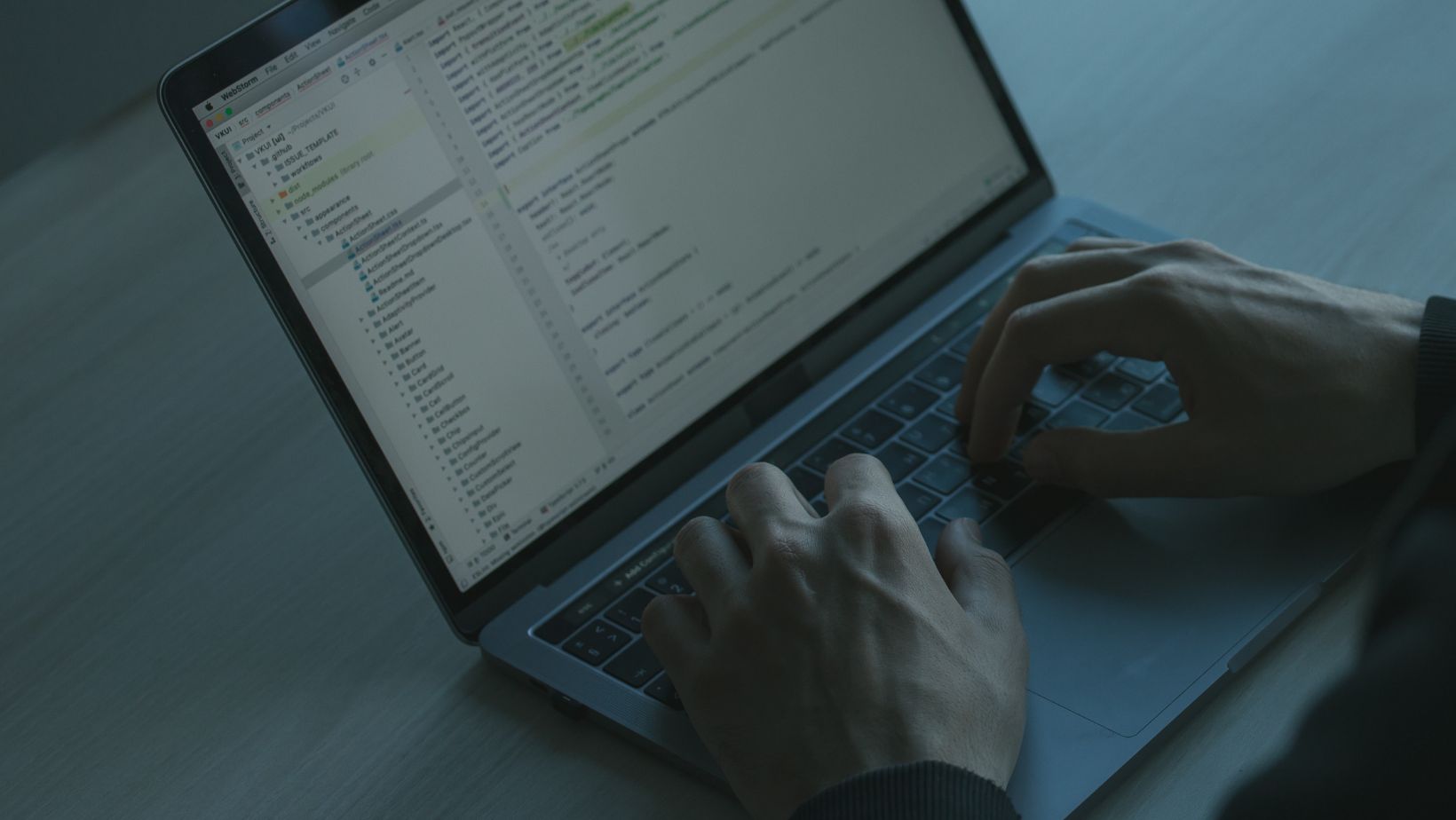Best Laptops for Cybersecurity
Looking for the best laptops for cybersecurity? As an expert in the field, I’ve done extensive research to help you find the ideal laptop that meets your cybersecurity needs. With cyber threats becoming more sophisticated every day, it’s crucial to have a reliable and secure device to protect sensitive information. Whether you’re a cybersecurity professional or someone who values their online privacy, investing in the right laptop is essential.
When it comes to choosing the best laptops for cybersecurity, there are several key factors to consider. First and foremost, security features should be at the top of your list. Look for laptops with built-in biometric authentication like fingerprint scanners or facial recognition technology. These features provide an extra layer of protection and make it harder for unauthorized individuals to access your device.
Memory and Storage Capacity
When it comes to cybersecurity, having sufficient memory and storage capacity is crucial for running security tools, storing sensitive data, and performing complex tasks. Let’s dive into why memory and storage are important considerations when choosing the best laptops for cybersecurity.
Firstly, a laptop with ample memory ensures smooth multitasking capabilities. Cybersecurity professionals often need to run multiple applications simultaneously such as antivirus software, network analyzers, virtual machines, and encryption tools. Insufficient memory can lead to sluggish performance or even crashes, compromising productivity and leaving potential vulnerabilities undiscovered. Therefore, opt for a laptop with at least 8GB of RAM (Random Access Memory) or higher to ensure efficient multitasking.
Next, let’s talk about storage capacity. In the realm of cybersecurity, you’ll deal with large datasets such as log files, system backups, forensic images, and malware samples. Having enough storage space is vital not only for storing these critical files but also for quick access during investigations or analysis.
Solid-state drives (SSDs) are highly recommended over traditional hard disk drives (HDDs) due to their faster read/write speeds and improved durability. Look for laptops equipped with SSDs that offer ample storage capacity – ideally 256GB or more – ensuring fast access times while maintaining the integrity of your valuable data.
In addition to storage capacity itself, consider the availability of expansion options such as additional drive bays or M.2 slots. This allows flexibility in adding more storage in the future if needed.

Built-in Encryption Capabilities
When it comes to cybersecurity, one of the key features to look for in a laptop is built-in encryption capabilities. Encryption plays a crucial role in safeguarding sensitive data and protecting it from unauthorized access. In this section, I’ll delve into the importance of built-in encryption capabilities and highlight some of the best laptops that offer this essential feature.
Having built-in encryption on your laptop ensures that your files and communications are secure, even if your device falls into the wrong hands. Encryption works by converting your data into an unreadable format that can only be deciphered with the correct decryption key or password. This adds an extra layer of protection to sensitive information such as financial records, client data, or personal documents.
One standout laptop that excels in terms of built-in encryption capabilities is the Dell XPS 15. With its advanced hardware-based security features like Intel® Software Guard Extensions (Intel® SGX) and TPM 2.0 (Trusted Platform Module), the XPS 15 offers robust protection against potential threats. It also includes BitLocker Drive Encryption, which allows you to encrypt entire drives or individual files with ease.
Another top contender in this category is the Lenovo ThinkPad T14s. This business-oriented laptop boasts a range of security features including self-encrypting drives (SEDs) that automatically encrypt data at rest without impacting performance. The ThinkPad T14s also offers optional fingerprint readers and integrated smart card readers for enhanced authentication.
For those seeking a more budget-friendly option without compromising on security, the HP ProBook 450 G8 is worth considering. Equipped with HP’s Sure Start Gen6 technology, this laptop provides hardware-enforced self-healing BIOS protection against firmware attacks. Additionally, it offers optional features like HP DriveLock & Automatic DriveLock for protecting sensitive data stored on internal storage devices.
In conclusion, when selecting a laptop for cybersecurity purposes, built-in encryption capabilities are crucial. The Dell XPS 15, Lenovo ThinkPad T14s, and HP ProBook 450 G8 are excellent choices that prioritize data security without sacrificing performance. By investing in a laptop with robust encryption features, you can have peace of mind knowing that your confidential information is well-protected from potential threats.