 Laptops For 3d Design
Laptops For 3d Design
In the world of 3D design, having a laptop with a vibrant and color-accurate display is essential for accurately visualizing your designs. In this article, I’ll be sharing my insights on laptops that offer stunning displays with high resolutions and wide color gamuts, ensuring that every detail of your 3D designs is brought to life with precision and accuracy. Whether you’re working on architectural renderings or character animations, a laptop with a top-notch display will elevate your design experience to new heights.
Key Features to Consider in a Laptop For 3D Design
Processor
The first key feature to consider in a laptop for 3D design is the processor. A powerful processor is the backbone of any laptop, especially when it comes to handling complex calculations, rendering intricate designs, and multitasking. It’s crucial to opt for a laptop with a high-performance processor that can effortlessly handle the demands of 3D design software such as AutoCAD, SketchUp, or SolidWorks. Look for laptops equipped with Intel Core i7 or i9 processors, as they offer superior processing power and efficient performance.
Graphics Card
Equally important in a laptop for 3D design is the graphics card. A robust graphics card is essential for rendering and displaying 3D models with unmatched clarity, precision, and speed. When choosing a laptop, prioritize models that come with dedicated graphics cards specifically designed for demanding tasks like 3D design and rendering. NVIDIA GeForce RTX or Quadro series GPUs are excellent choices to consider as they offer excellent graphics processing capabilities and can handle even the most complex visualizations effortlessly.
RAM
Another vital component you should pay attention to when selecting a laptop for 3D design is the RAM. Ample RAM is crucial for seamless multitasking, smooth rendering, and quick data transfer. Opt for laptops with a minimum of 16GB RAM, but if your budget allows, consider going for 32GB or higher. This will ensure that your laptop can handle memory-intensive tasks with ease and prevent lag or slowdowns when working on complex 3D models or running multiple design software simultaneously.
Storage
Storage is a critical aspect to consider in a laptop for 3D design, as it directly impacts the speed and efficiency of your workflow. Opt for laptops with Solid State Drives (SSDs) rather than traditional Hard Disk Drives (HDDs). SSDs are faster, quieter, more durable, and have quicker access times, making them ideal for storing and retrieving large 3D design files and applications promptly. Aim for at least 512GB of SSD storage capacity or consider investing in laptops that offer the option for additional storage expansion.
Display
In the realm of 3D design, a vibrant and color-accurate display is crucial as it allows you to visualize your creations in all their glory. Look for laptops with high-resolution displays with wide color gamut, preferably with IPS or OLED panels to ensure accurate color reproduction and excellent viewing angles. A larger display size, such as 15 inches or more, will provide more screen real estate for working on intricate details and allow for a more immersive design experience.

Top Laptops For 3D Design in 2021
Dell XPS 15
The Dell XPS 15 is a powerhouse that is beloved by many designers. With its impressive 10th generation Intel Core i7 processor and up to 64GB of DDR4 RAM, this laptop offers exceptional performance for demanding 3D design tasks. The NVIDIA GeForce GTX graphics card provides smooth graphics rendering, ensuring that your designs come to life with stunning detail. The vibrant 15.6-inch 4K UHD display offers accurate and vivid colors, giving you a true representation of your work. Additionally, the XPS 15 has a sleek and lightweight design, making it a portable option for designers on the go.
MacBook Pro
Apple has been a favorite among many creatives, and the MacBook Pro is no exception. Equipped with Apple’s M1 chip, this laptop offers incredible performance and power efficiency. The M1 chip, combined with the 8-core GPU and up to 16GB of unified memory, delivers exceptional speed for 3D design tasks. The MacBook Pro’s Retina display with True Tone technology provides a stunning visual experience with accurate colors and sharp details. With its sleek design, excellent battery life, and macOS’s optimization for creative software, the MacBook Pro is a top choice for designers.
HP ZBook Studio G7
For those seeking a powerful workstation-class laptop, the HP ZBook Studio G7 is an excellent choice. Powered by Intel’s 10th generation Core i9 processor, this laptop boasts impressive performance for demanding 3D design tasks. The NVIDIA Quadro RTX graphics card delivers outstanding graphics capability, allowing for smooth real-time rendering. The ZBook Studio G7 features a 15.6-inch 4K UHD display with DreamColor technology, providing accurate color reproduction for precise design work. With its durable build, professional-grade features, and extensive connectivity options, the ZBook Studio G7 is tailored to meet the needs of professional 3D designers.
Conclusion
Choosing the right laptop for 3D design is crucial in order to enhance productivity, unleash creativity, and maximize efficiency. A powerful processor, robust graphics card, ample RAM, SSD storage, vibrant display, and long battery life are all key features to consider. Remember, choosing the right laptop is an investment in your 3D design career. So, take the time to research and consider your specific needs before making a decision. With the right laptop, you can take your 3D design skills to new heights.

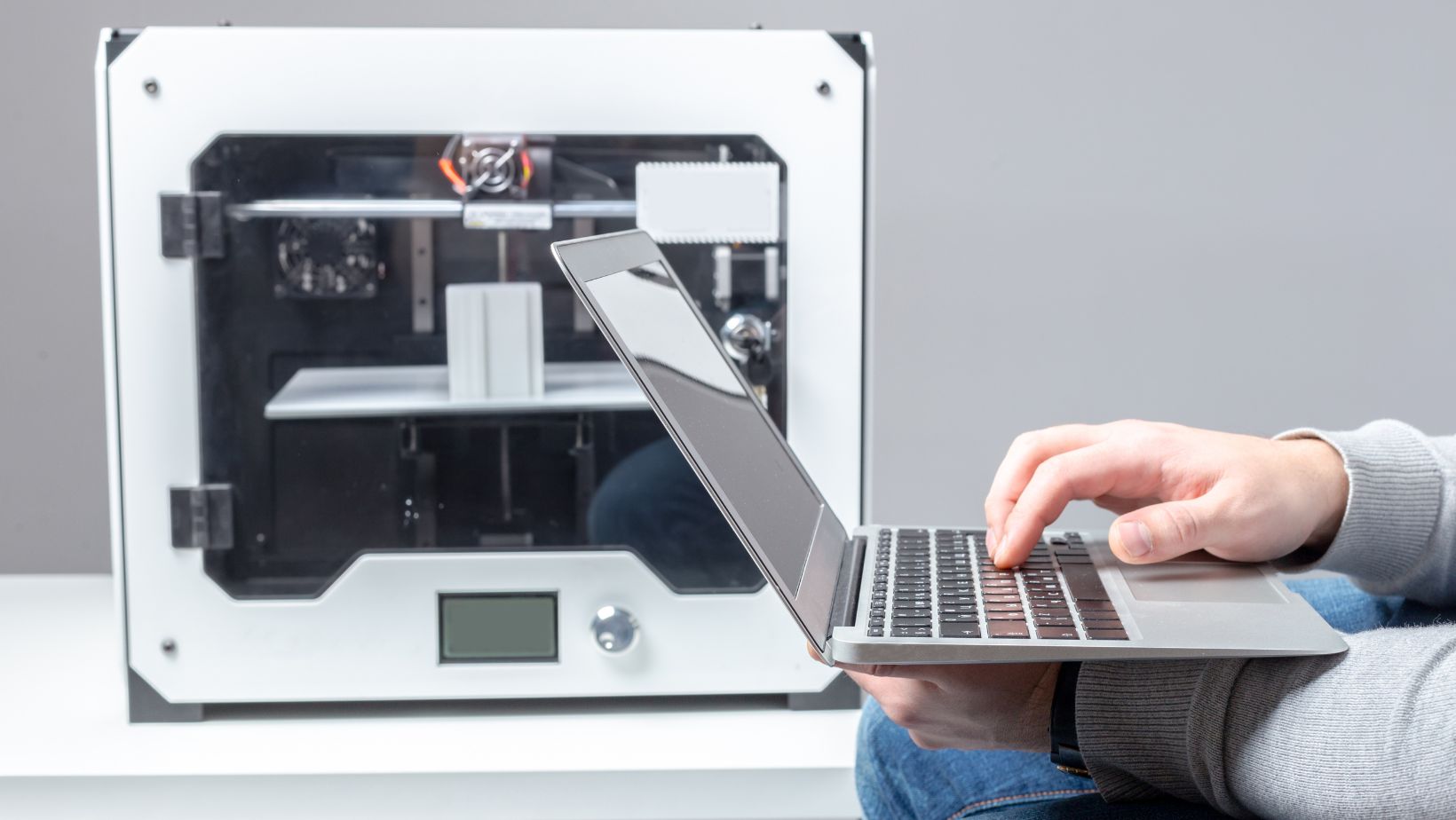 Laptops For 3d Design
Laptops For 3d Design

