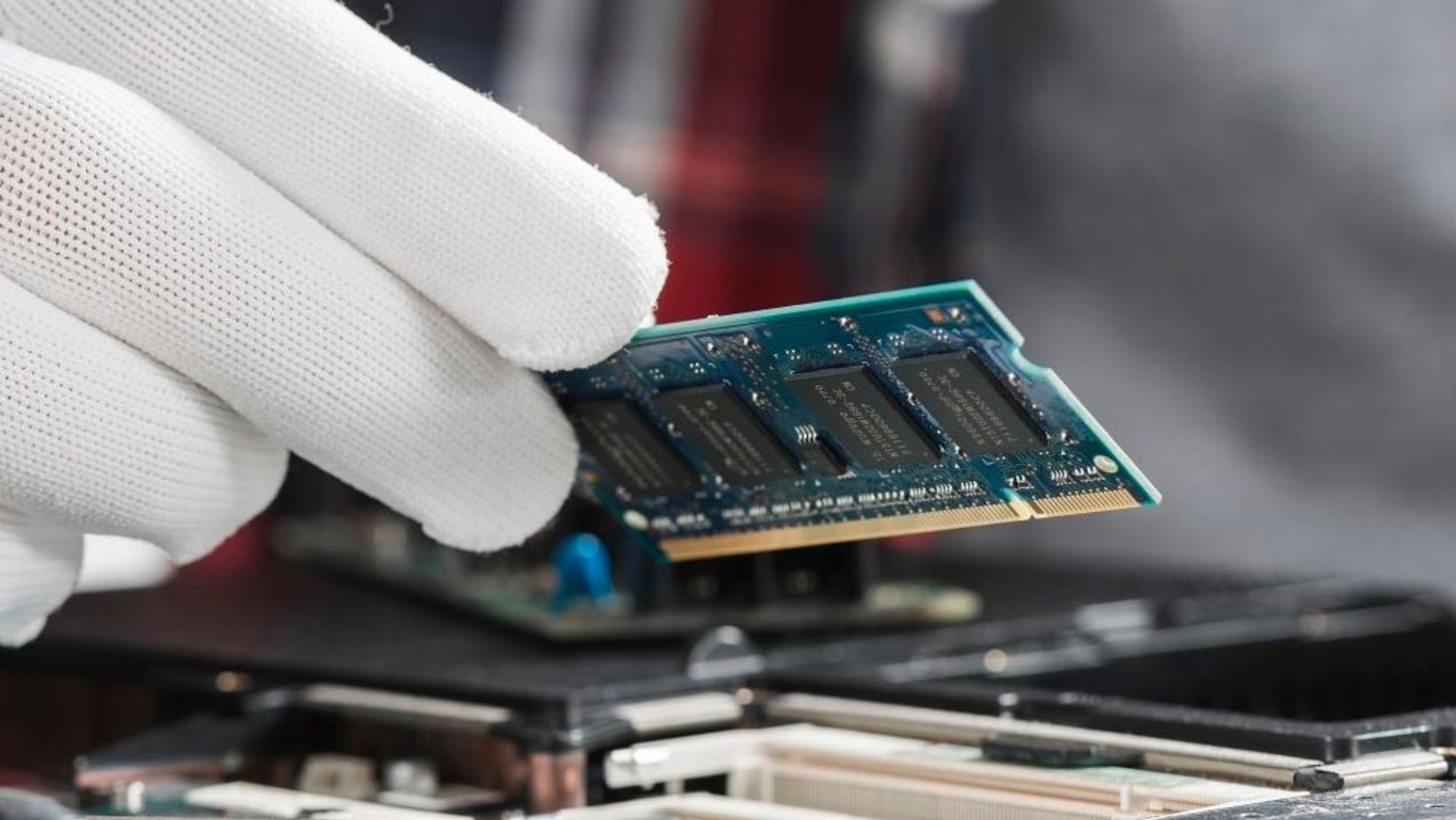Which Type of RAM Modules Are Designed for the Space Limitations of Laptops?
When considering RAM modules for laptops, it’s important to focus on two key factors: size and form factor. Laptops typically require smaller form factor RAM modules compared to desktop computers. The most common type of RAM used in laptops is the Small Outline Dual In-Line Memory Module (SODIMM). SODIMMs are smaller in size than regular DIMMs used in desktops, allowing them to fit into the limited space available within a laptop chassis.
Another consideration when selecting RAM modules for laptops is the generation or standard they adhere to. Currently, DDR4 is the latest standard widely supported by modern laptops. DDR4 SODIMMs offer higher speed and improved power efficiency compared to previous generations like DDR3 or DDR2.
The Importance of RAM Modules in Laptops
SODIMM: The Ideal RAM Module for Laptops
When it comes to laptops, space is often a precious commodity. With their compact designs, manufacturers face the challenge of fitting various components into a limited area. One critical component that plays a crucial role in laptop performance is the Random Access Memory (RAM). SODIMM (Small Outline Dual Inline Memory Module) emerges as the ideal RAM module for laptops due to its size and compatibility.
SODIMM modules are specifically designed with laptops in mind, offering a smaller form factor compared to regular DIMM modules used in desktop computers. These modules are shorter and have fewer pins, making them an excellent fit for the space limitations of laptops.
DDR4 vs DDR3: Which RAM Module is Best for Laptops?
DDR4 offers faster speeds and improved power efficiency compared to its predecessor, making it a preferred choice for newer laptops. It provides better performance when running memory-intensive applications such as video editing software or gaming programs.
On the other hand, DDR3 modules are more affordable and still offer respectable performance for everyday computing tasks like web browsing, document editing, and multimedia playback. If you’re on a budget or don’t require high-end performance capabilities from your laptop, investing in DDR3 RAM can be a sensible choice.
Considerations When Choosing RAM Modules for Laptops
Selecting the right RAM module for your laptop involves more than just deciding between SODIMM form factors or DDR4 versus DDR3. Here are some additional factors to consider:
- Capacity: Determine how much RAM you need based on your usage requirements. More RAM allows for smoother multitasking and better performance when running resource-intensive applications.
- Speed: Higher RAM speeds can improve overall system performance, but they may come at a higher cost. Compatibility: Ensure that the RAM module you choose is compatible with your laptop’s motherboard and chipset.
By carefully considering these factors, you can make an informed decision when selecting RAM modules for your laptop that aligns with your specific needs.
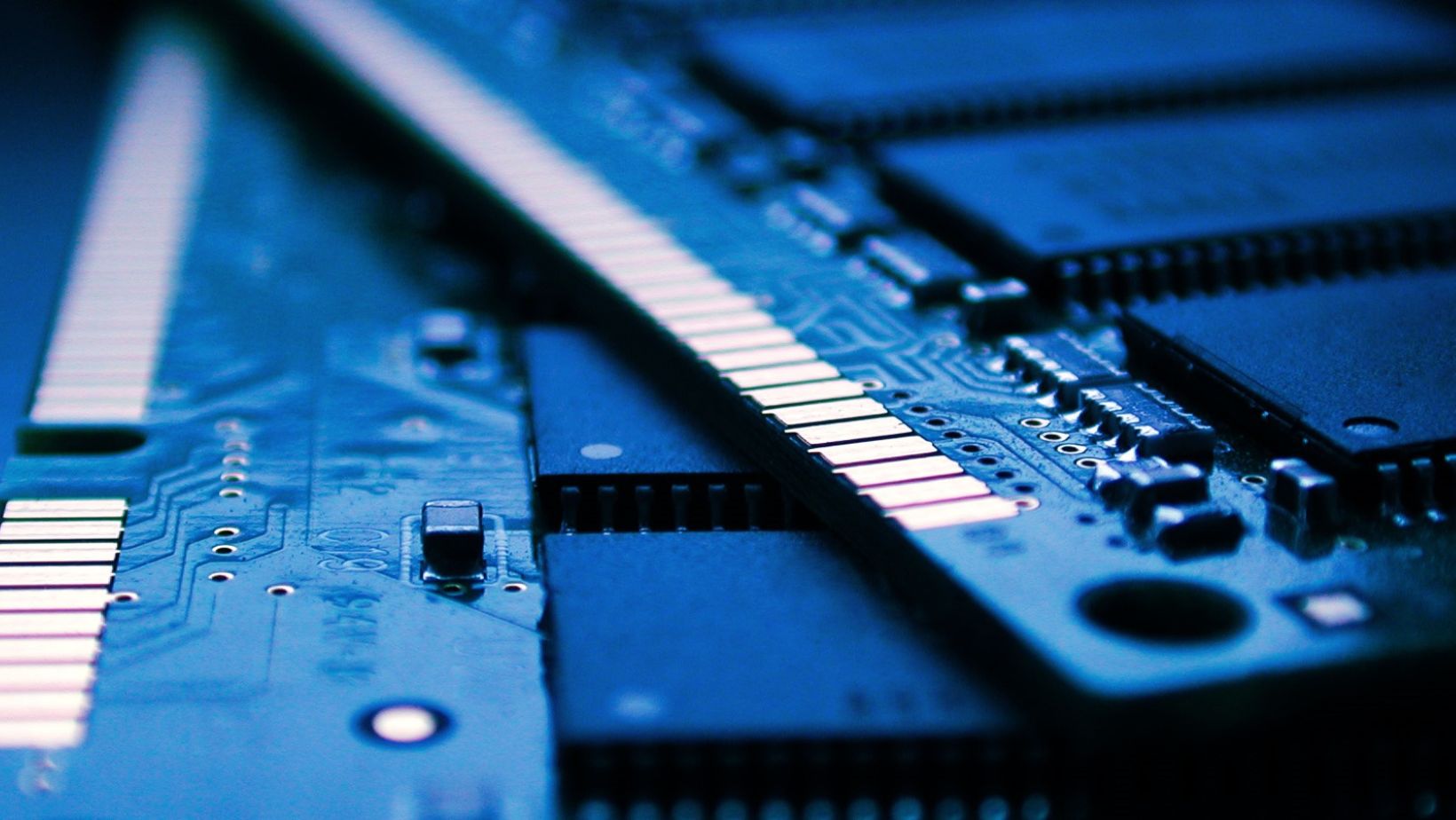
Understanding the Space Limitations in Laptops
When it comes to laptops, one of the key challenges manufacturers face is designing components that can fit within the limited space available. With sleek and slim designs becoming increasingly popular, every millimeter counts.
- Compact Form Factors: Laptops are built with portability in mind, which means they need to be lightweight and easy to carry around. This necessitates a compact form factor that often results in restricted internal space for hardware components.
- Thinner Profiles: In recent years, there has been a growing demand for thinner laptops that can effortlessly slide into bags and backpacks without adding bulk or weight. Achieving this level of slimness requires sacrificing internal space even further.
- Integration Challenges: Laptop architecture presents unique integration challenges because all components need to fit together seamlessly within a confined space. This includes not just the RAM modules but also other essential hardware such as processors, graphics cards, and batteries.
- Power Efficiency: Another consideration when designing RAM modules for laptops is power consumption. Laptops rely on batteries for their operation, so maximizing battery life is crucial for users who require long-lasting performance on the go.
- Thermal Constraints: Heat dissipation poses an additional challenge when it comes to designing compact laptops with powerful hardware configurations like high-performance CPUs and graphics cards. The limited physical space restricts airflow and makes heat management more challenging than in desktop systems with larger cases.
In summary, the space limitations in laptops demand a thoughtful approach to RAM module design. Manufacturers must balance size, power efficiency, and thermal considerations to create modules that fit seamlessly into the compact form factors of modern laptops while delivering reliable performance.