Losing precious photos from your PC can be frustrating, especially when those images hold sentimental value or are important for work. Whether it’s due to accidental deletion, formatting errors, or even system crashes, the thought of losing photos forever can cause stress. Thankfully, in 2024, there are plenty of ways to recover deleted photos, thanks to advanced recovery tools and methods.
With modern technology, many solutions have been designed to help you restore lost images, even if they’ve been removed from the Recycle Bin. From using built-in PC features to exploring specialized software, there are steps you can take to recover your memories or important files.
Use Photo Recovery Software
In today’s day and age, losing data is no longer the huge issue that it used to be in the past. While there are still some instances where data recovery might be impossible, for the most part it is definitely something that will work.
One of the first ways you can go about recovering lost or deleted photos is by using a Photo Recovery Tool such as Stellar Photo Recovery Software, or something else like it. These programs utilise advanced algorithms to perform deep scans, retrieving files that may have been overlooked by your computer’s built-in recovery options. With many tools offering a preview feature, you can easily identify and select which photos to restore, avoiding unnecessary clutter.
Many of these types of software are designed to be user-friendly, making them accessible even to those with limited technical expertise. Whether your photos were accidentally deleted or lost during a system crash, recovery software offers a fast and reliable way to restore your precious memories.
Check The Recycle Bin
One of the very first steps to take to recover your photos before you start to panic is to check the recycle bin on your computer. The Recycle Bin is the first place deleted files go, making it a quick and easy option to recover photos without the need for special tools.
If you haven’t emptied the Recycle Bin, your deleted photos will likely still be stored there, allowing for simple recovery with just a few clicks. Recovering photos from here doesn’t require any kind of additional software which will also save you some time.
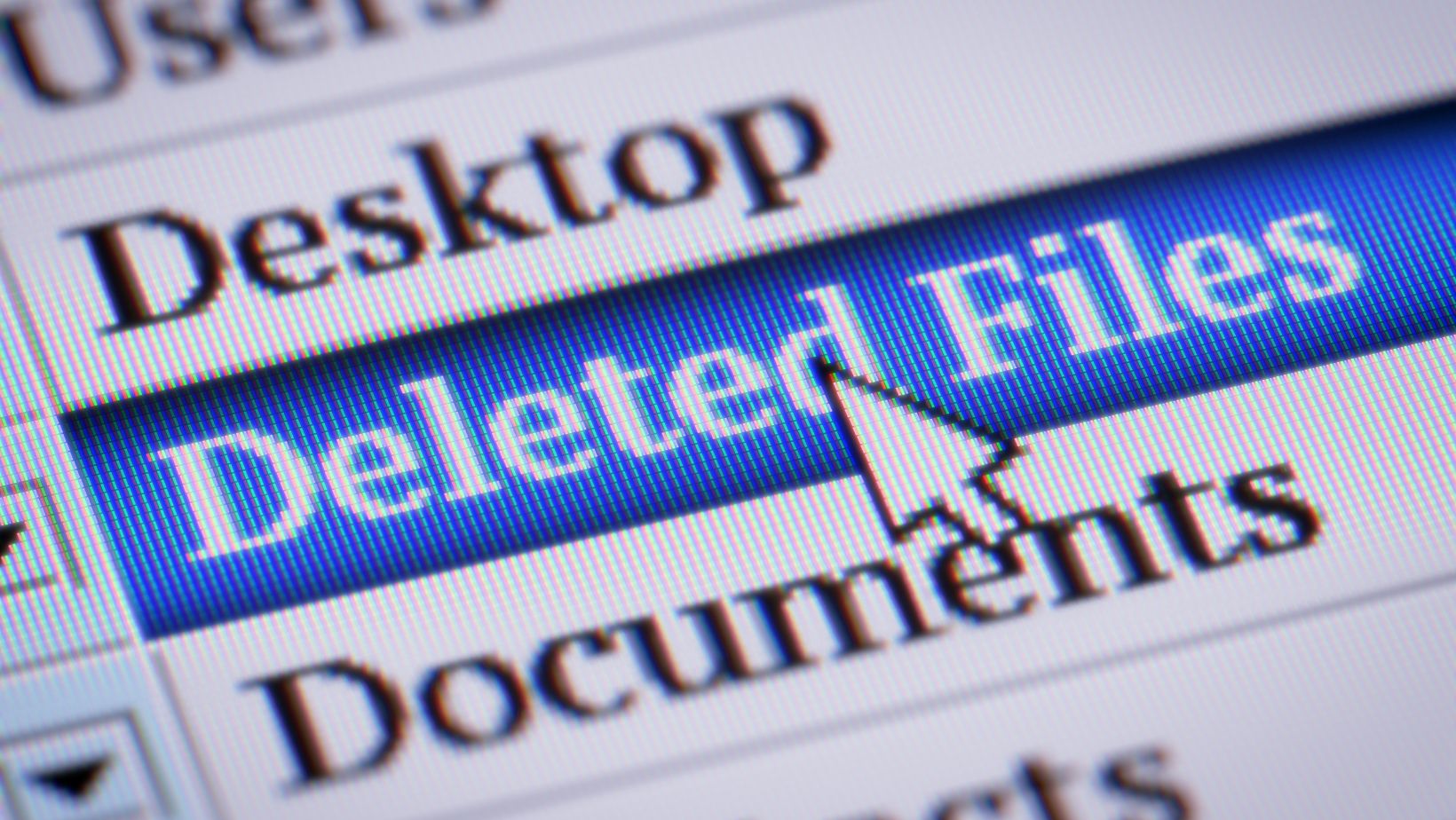
Recovering files from the Recycle Bin right away helps avoid new data overwriting your deleted photos on the hard drive. Not to mention that these files are intact and unaltered, meaning there is no risk of corruption or damage during the recovery process.
Use File History Backup
Another thing to consider is using file history backup. While this will not help in the moment, it is a good idea to make use of this before any problem might arise. File History automatically backs up your photos, ensuring you have a recent copy even if you accidentally delete them.
You can easily navigate through previous versions of your files and restore deleted photos without needing advanced technical skills. If a photo has been modified or replaced, File History allows you to recover earlier versions, ensuring you get the original image.

File History can also backup and restore photos from external drives, adding an extra layer of protection for all your storage devices. If your PC’s hard drive crashes, File History backups stored on an external drive allow you to recover photos, minimizing data loss risks.
Recover From Cloud Storage
Last but certainly not least, is to recover from cloud storage. This is another option that you need to have in place before disaster strike, but it is well worth it. Cloud storage allows you to recover photos from any device, not just your PC, making it a convenient solution if you’re away from your computer.
Many cloud services automatically back up your photos, ensuring they are stored safely even if they’re deleted from your local hard drive. Since cloud backups are stored online, there’s no risk of overwriting them with new data, which can happen with local recovery methods.
Cloud storage works across various platforms and devices, allowing you to access and recover your deleted photos even if you’re using a different computer. This is definitely a great option.
In the end, there is no need to worry about losing your data, because there are so many ways to ensure this doesn’t happen, even if you haven’t got a backup in place. Whether you choose to use data recovery software, make use of cloud storage, back up your files regularly, or even simply check the recycle bin, all hope is not lost and it is more likely than not that you will be able to recover your photos




