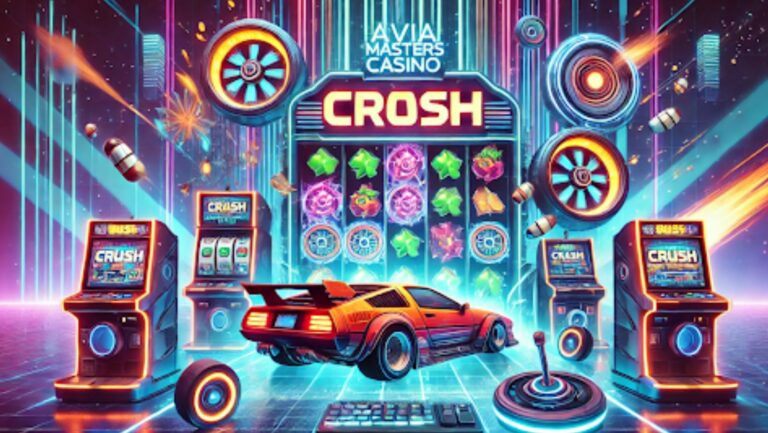Brands such as UPERFECT offer high-performing PS5 gaming monitors; thus, some features should be known before deciding to purchase.
This guide covers the key features of a gaming monitor- be it resolution, refresh rate, response time, and panel type, among others. By the end of this guide, you’ll be competent enough to know what to look for when scouting the best monitors for PS5 or any other gaming setup.
Which Key Features Need to Look In The Ideal Monitors
1. Resolution: Crisp and Clear Visuals
The resolution of a monitor is what determines image clarity and detail. Below are the most popular resolutions for gaming monitors:
- Full HD (1920×1080) – Great for competitive gaming in high frame rates.
- QHD (2560×1440) – Excellent trade-off performance-wise versus visual fidelity.
- 4K UHD (3840×2160) – Awesome for single-player immersive environments-detailed breathtaking experiences.
If you are looking for a PS5 gaming monitor, it would be recommended to consider 4K resolution due to the fact that the console supports. However, for the ones having an eye on high refresh rates, a 1440p with upscaling would also be a nice option.
2. Refresh Rate: Smooth and Fluid Gameplay
The refresh rate (Hz) is the frequency of monitor updates an image. With a greater refresh rate, motion blur is reduced and gameplay is smooth.
- 60 Hz – Average rating for casual gaming but ends up falling short in high-paced games.
- 120 Hz / 144 Hz – Preferred for competitive gaming as it provides a much smoother motion.
- 240 Hz or Greater – Preferred by professional e-sports players.

When it comes to superbness in monitors for PS5, look for somewhere above 120 Hz refresh rate since PS5 supports 120Hz gaming on many compatible titles.
3. Response Time: Get Rid of Ghosting and Blurring
Response time is a measure of the speed of a pixel changing from state to state – and the lower that value (for example: in milliseconds, ms), the lesser the ghosting and the less pronounced motion blur in the image.
1 ms – pretty much the ideal case for fast-paced games, like FPS and racing titles.
From 4ms and lower – Most good for scenes towards gaming.
If you are into competitive shooting games, UPERFECT’s 1-ms response time monitor will give you an edge.
4. Panel Type: Picking Up the Suitable Display Technology
Different types of panels provide different color accuracy, view angles, and response times:
TN (Twisted Nematic): The response times are quick; it has high refresh rates, but poor color accuracy.
IPS (In-Plane Switching): You would get better colors and viewing angles but a tiny bit slower response.
VA (Vertical Alignment): It has excellent contrast ratio with quite a good color reproduction, although ghosting may be apparent.
An IPS panel will be the best bet for PS5 gaming, being fast without compromising image quality, of course.
5. Adaptive Sync: Tearing-Free Gaming
- FreeSync – Works with AMD GPUs and is more budget-friendly.
- G-Sync – NVIDIA’s solution, typically more expensive but offers premium performance.
Since the PS5 supports FreeSync, choosing a FreeSync-compatible gaming monitor ensures smoother gameplay.
6. HDR: Enhanced Contrast and Colors
High Dynamic Range (HDR) improves contrast color accuracy and brightness, making games look more bright.
- HDR10 – Basic HDR support, common in mid-range monitors.
- HDR400/600/1000 – Higher brightness levels for better HDR performance.
For the best monitors for PS5, look for at least HDR600 for a noticeable improvement in visual quality.
5. Adaptive Sync
FreeSync- Works with AMD GPUs and is easy on the budget.
G-Sync – NVIDIA’s solution, which tends to be on the pricier side but bears the most performance. With FreeSync supported on PS5, a gaming monitor that supports FreeSync will result in the smoothest gameplay.
6. HDR
Contrast HDR means high dynamic range, with improved brightness and contrast and enhanced colour accuracy that makes games look that much livelier.
HDR10: basic HDR support is common among mid-range monitors;
HDR400/600/1000 for higher brightness levels, thus maximizing HDR performance. Look for at least HDR600 among the best PS5 monitors to notice an improvement in visual quality.
7. Size and Aspect Ratio: Finding the Right Fit
24-27 inches is ideal for competitive gaming (better visibility and faster reaction times). 32 inches and above for making one feel immersed in a single-player experience.

Ultrawide (21:9 or 32:9)-provides a larger field of view but isn’t fully supported by consoles. A 27-inch 4K monitor offers a perfect compromise between size and detail for PS5 gaming.
8. Connectivity: Future Proofing Your Setup
Make sure your gaming monitor is equipped with the correct ports: HDMI 2.1 is essential for PS5 gaming monitors to support 4K@120Hz.
DisplayPort-another good port for high-refresh-rate gaming with a PC. USB-C-for connection to laptops and other peripherals.
9. Brand and Price: Balance of Quality and Budget
High-end brands will have the latest technologies, while UPERFECT is offering great gaming monitors at great prices. With this in mind, think about what your budget is and which features you value most.
Final Recommendation: Ideal Gaming Monitor for PS5
High-performance gaming monitors, especially for the PS5, are available only through UPERFECT, whose 120Hz gaming monitor is the ideal monitor for PS5 to have smooth gameplay, gorgeous colors, and fun response times.
UGame C2 120Hz Gaming Monitor
Thanks to the 2560 x 1600 QHD resolution of the monitor, this is game changing. Every detail in your favorite games would literally be visible crystal clear. From the fine details of textures in open-world to the slightly subtle movements in competitive shoope with tremendous visual fidelity.
This monitor shines when it comes to a 120Hz refresh rate. Gameplay feels so smooth, with little motion blur and responsive updates on the screen. Whether speeding across tracks or engaging in intense shooting scenarios down first-person shooter alleys, the smoothness provides you with the winning edge.
16 inches: the ideal size for a travel gamer’s dream. It is light enough to be carried in a small bag yet big enough to offer an immersive gaming experience. I have had the blessing of using it with my PlayStation, Switch, and Xbox, and the cross-compatibility is phenomenal.
The 100 percent sRGB color gamut guarantees vivid and true-to-life colors. The games look rich and saturated with an incredible amount of color depth.
Pros
- Exceptional portability
- High-refresh-rate performance
- Versatile platform compatibility
- Impressive resolution
- Attractive pricing at $189.99
Cons
- A small screen size might not suit everyone
- May require additional accessories for optimal setup
The final Thought!
Gaming monitor selection very much relies on one’s personal gaming approaches, budget, and setup. The perfect gaming monitor would incorporate refresh rate, resolution, response time panel type and adaptive sync to provide you with an incredible gaming experience.