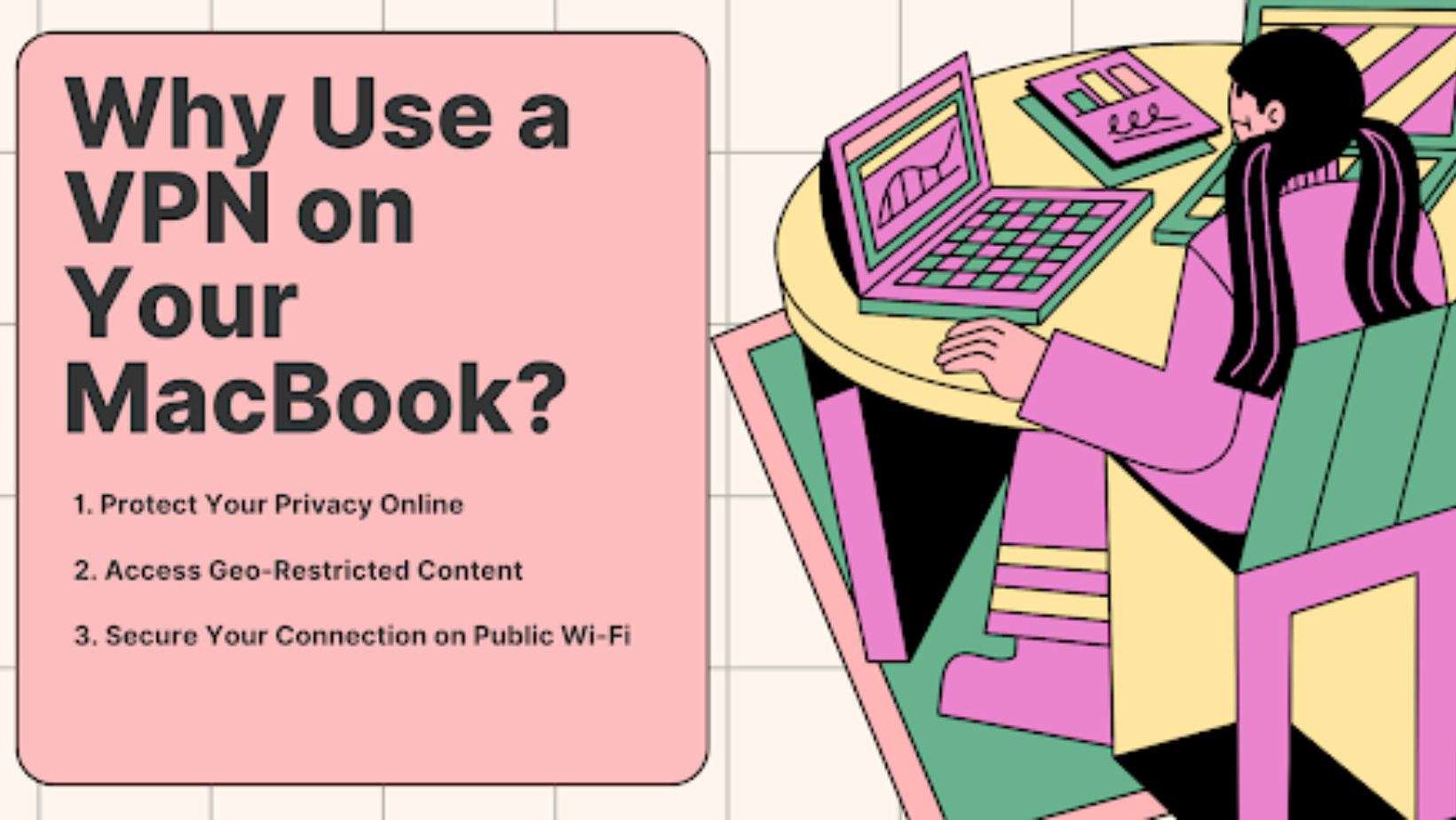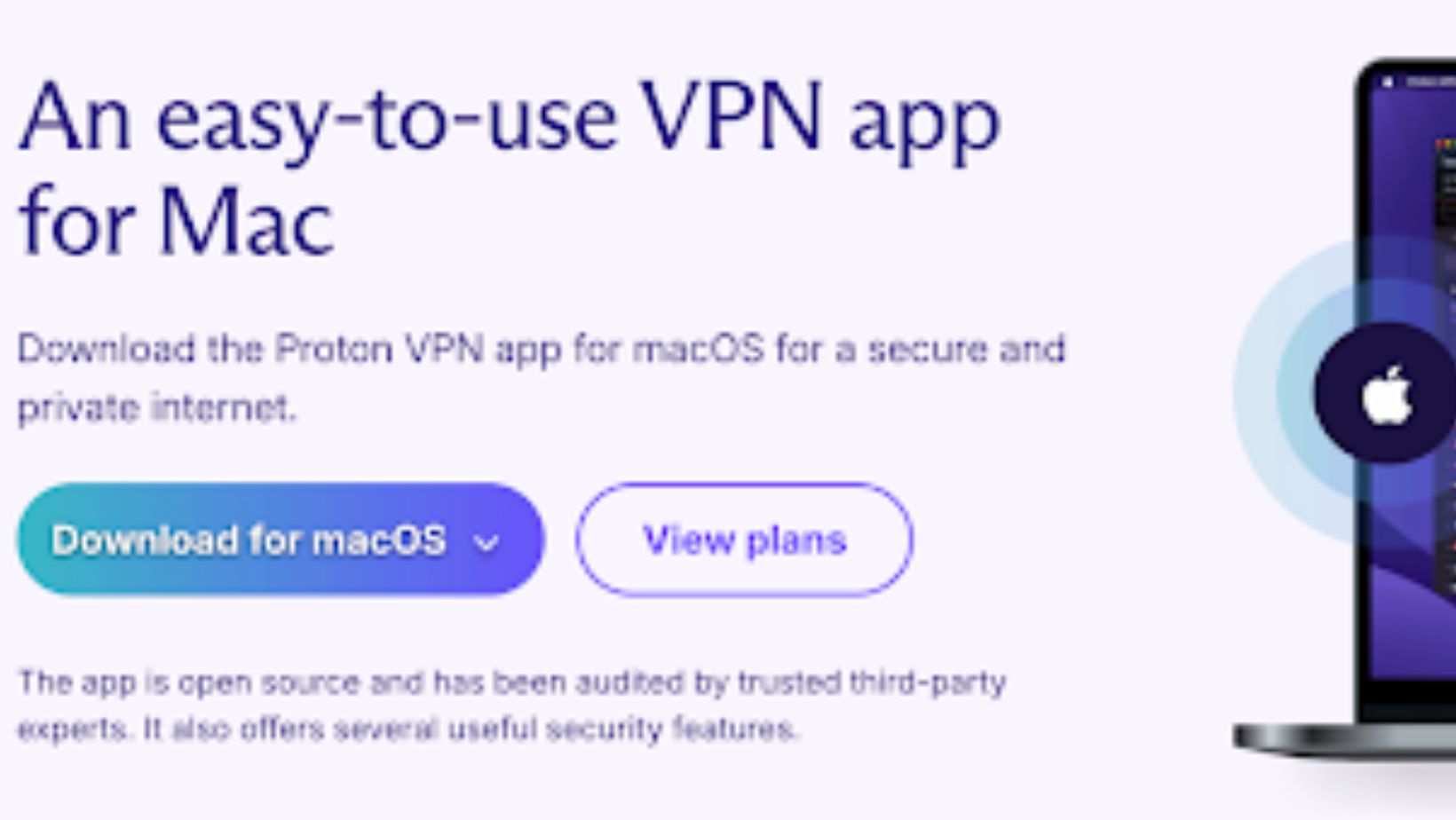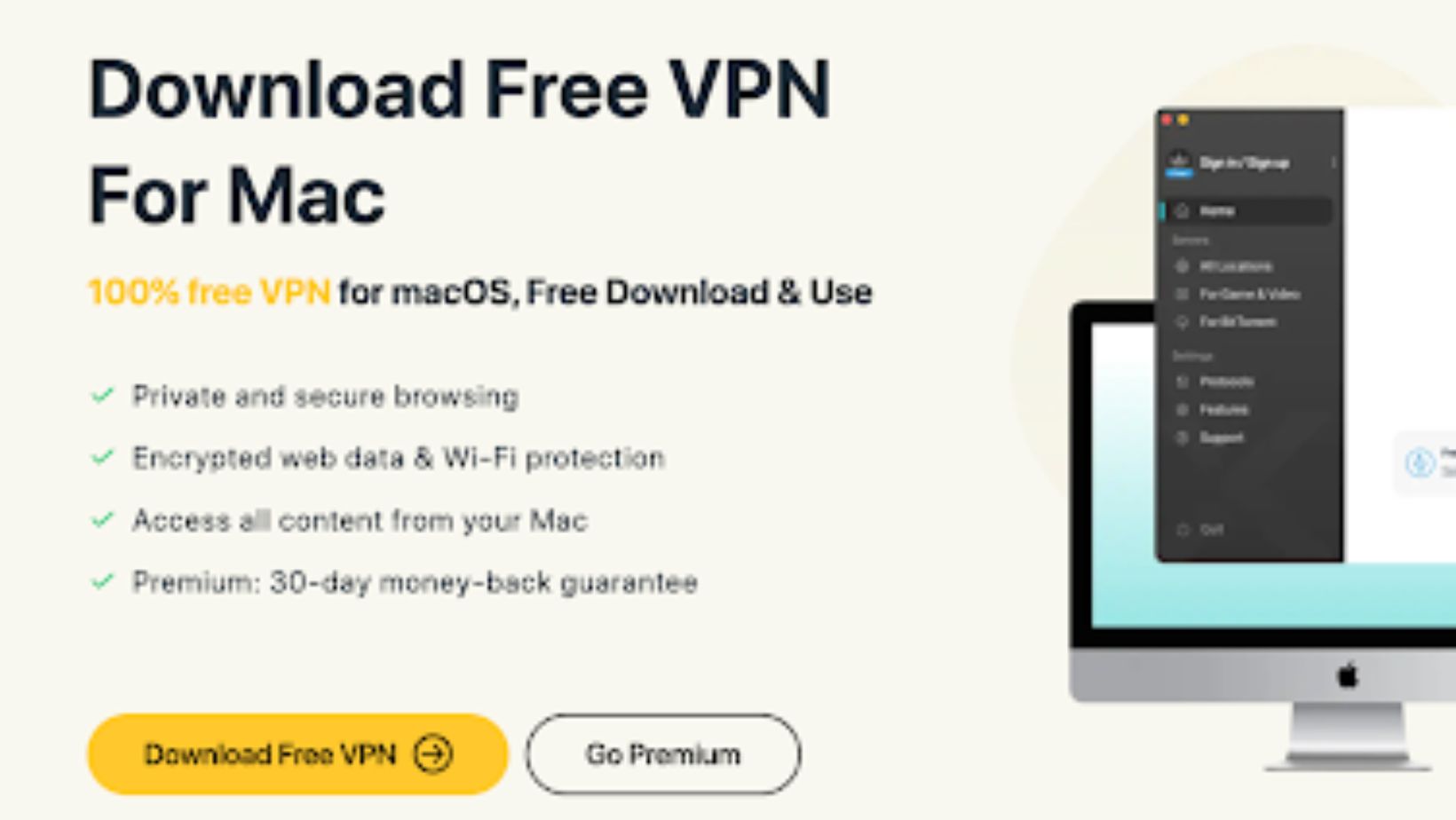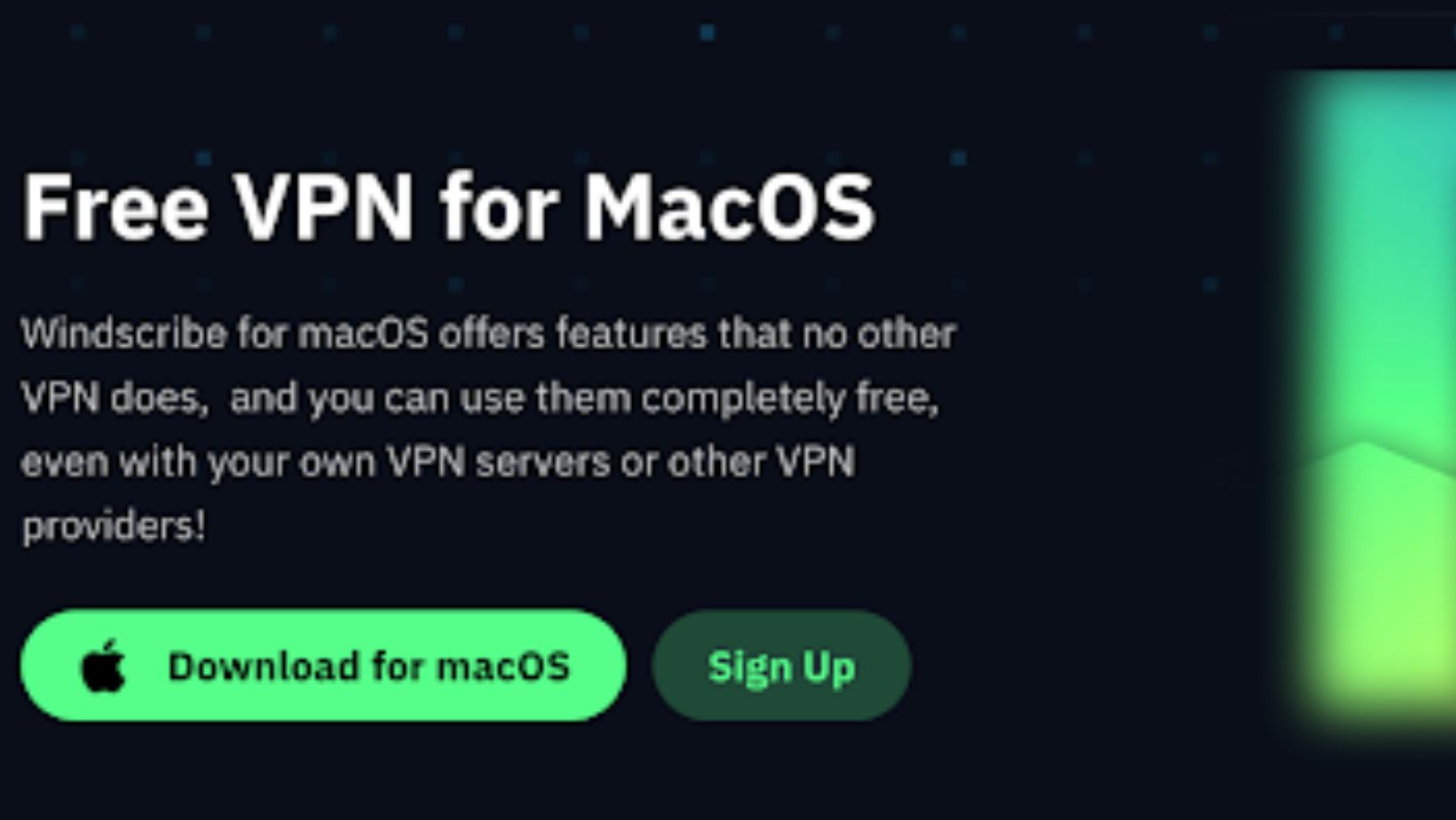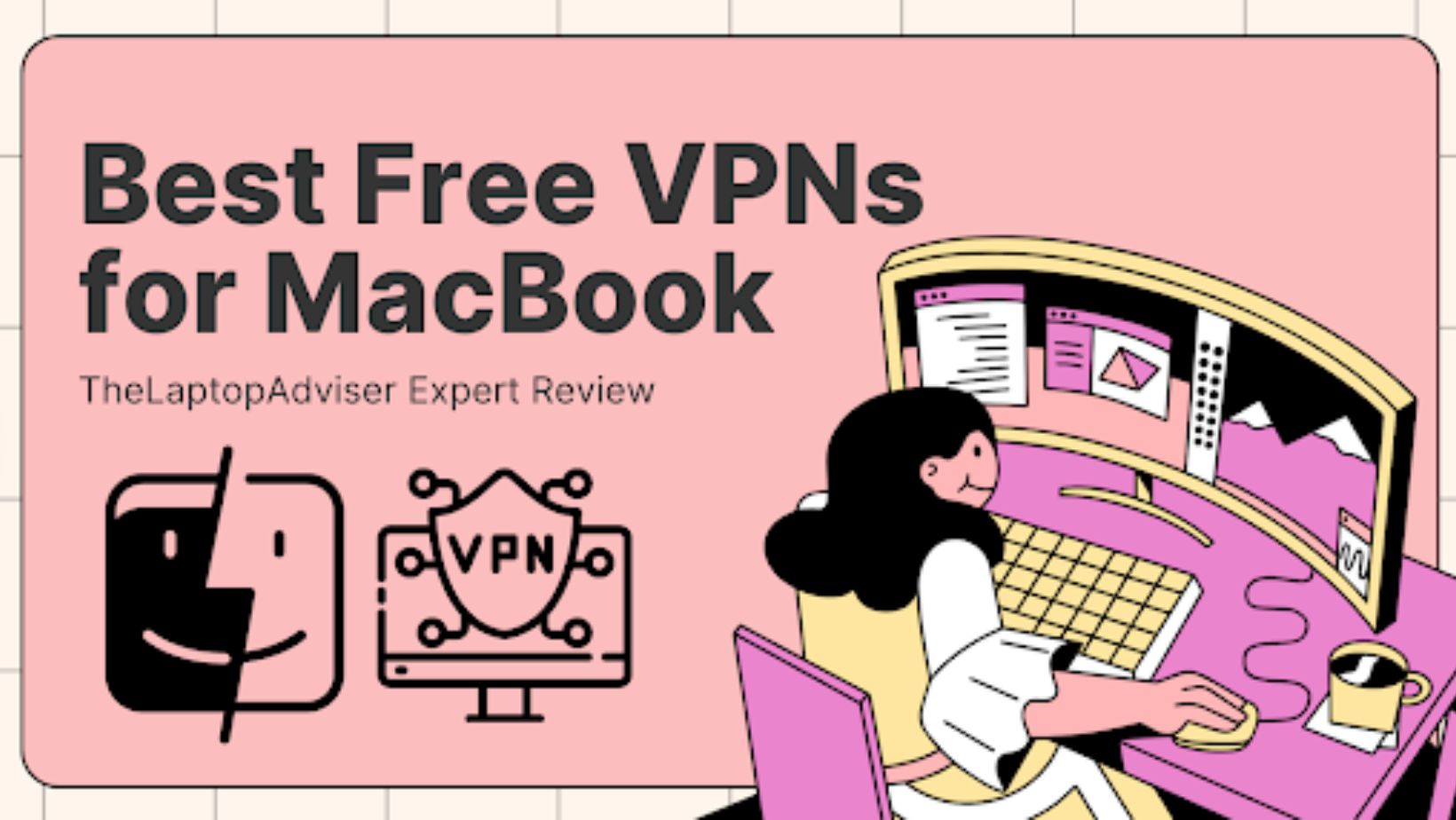 Have you ever wondered if your MacBook is truly safe while browsing on public Wi-Fi or streaming your favorite shows? Think again!
Have you ever wondered if your MacBook is truly safe while browsing on public Wi-Fi or streaming your favorite shows? Think again!
Even with Apple’s stellar reputation for security, your Mac isn’t invincible. Whether it’s protecting your data on sketchy networks or bypassing geo-restrictions to access blocked content, a VPN is the ultimate tool you didn’t know you needed.
But here’s the kicker—premium VPNs can be expensive, and free ones often come with frustrating limitations. So, which free VPNs actually deliver on their promises?
At TheLaptopAdviser, we’ve done the homework for you. Get ready to explore the great free VPN for MacBook—tested, reviewed, and recommended by our experts. Let’s dive in!
Why Use a VPN on Your MacBook?
You might be wondering: “Do I really need a VPN for my Mac?” Here’s why the answer is a resounding YES.
1. Protect Your Privacy Online
A VPN (Virtual Private Network) encrypts your internet connection, making it nearly impossible for anyone—whether it’s your ISP, hackers, or nosy websites—to track your online activity. Think of it as your personal invisibility cloak for the internet.
💡 Even just a free VPN for Macbook can protect your online privacy without any effort.
2. Access Geo-Restricted Content
Ever tried to watch a show on Netflix or access a website, only to be hit with the dreaded “This content is not available in your region” message? A VPN can help you bypass those restrictions by letting you connect to servers in different countries.
3. Secure Your Connection on Public Wi-Fi
Public Wi-Fi is a hacker’s playground. Without a VPN, your data is exposed, making it easy for someone to steal your passwords, banking details, or other sensitive information.
Pro Tip: A VPN is your first line of defense, but don’t forget to enable your MacBook’s built-in firewall for an extra layer of protection.
What to Look for in a Free VPN for MacBook
Not all free VPNs are created equal. Here are the key features we looked for when choosing our top picks:
- Strong Encryption: Your data should be as secure as Fort Knox (think AES-256 encryption).
- No-Logs Policy: The VPN shouldn’t store your browsing data—privacy is the whole point!
- Speed and Bandwidth: A good VPN shouldn’t make your internet feel like it’s running on dial-up.
- Mac Compatibility: Some free VPNs don’t play nice with macOS, so we’ve only included ones that work seamlessly.
The Excellent 5 Free VPNs for MacBook
Here’s the moment you’ve been waiting for: our expert-reviewed list of the great free VPNs for Mac.
1. ProtonVPN
- Overview: ProtonVPN offers unlimited data on its free plan—rare for a free VPN.
- Key Features:
- High-speed servers in 3 countries (US, Japan, and Netherlands).
- Strict no-logs policy.
- Excellent macOS compatibility.
- Pros: Unlimited data and no ads.
- Cons: Limited server locations.
- Why We Recommend It: Perfect for streaming and casual browsing.
2. X-VPN
- Overview: X-VPN is a feature-rich option with unlimited data usage but limited speeds on its free plan.
- Key Features:
- 1,000+ servers (auto-connect only) in 17 countries.
- Security tools, including:
- IP address checker
- DNS, WebRTC, and IPv6 leak tests
- Password generator
- TLS-2 obfuscation to disguise traffic.
- Kill switch (free for PC, premium on mobile).
- Pros: Unlimited data, robust security tools, and 5 simultaneous connections.
- Cons: Speeds are limited to 2Mbps on the free plan.
- Why We Recommend It: Ideal for users who need unlimited data and strong security features without paying a dime.
3. Windscribe
- Overview: Windscribe is a powerful VPN with a generous 10GB monthly data limit.
- Key Features:
- Servers in over 10 countries (on the free plan).
- Built-in ad and tracker blocker.
- Pros: Great speeds and additional privacy tools.
- Cons: Data limit might not be enough for heavy users.
- Why We Recommend It: A solid choice for privacy-conscious users.
4. TunnelBear
- Overview: Known for its cute bear-themed interface, TunnelBear is user-friendly and secure.
- Key Features:
- 500MB monthly data limit (but you can tweet for an extra 1GB!).
- AES-256 encryption and a strict no-logs policy.
- Pros: Easy to use, even for beginners.
- Cons: Limited data.
- Why We Recommend It: Best for occasional use or first-time VPN users.
5. Hide.Me
- Overview: Hide.me offers a robust free plan with 10GB of data per month.
- Key Features:
- Servers in 5 locations.
- No ads and excellent privacy features.
- Pros: Strong encryption and no ads.
- Cons: Only 1 device allowed on the free plan.
- Why We Recommend It: Ideal for solo users who need secure browsing.
How to Set Up a Free VPN on Your MacBook
Setting up a VPN on your Mac is easier than you think. Here’s a quick guide:
- Download: Go to the official website or the Mac App Store and download the VPN app.
- Install: Follow the installation prompts.
- Sign Up: Create a free account if required.
- Connect: Open the app, choose a server, and click “Connect.” That’s it!
Pro Tip: Always download VPN apps from trusted sources to avoid malware.
Free VPNs vs. Paid VPNs: What’s the Difference?
- Free VPNs: Great for light usage but often come with limits like ads, fewer servers, and data caps.
- Paid VPNs: Offer unlimited data, faster speeds, and advanced features like split tunneling.
- Who Should Use Free VPNs? Casual users or those new to VPNs.
Additional Tips to Stay Secure on MacBook
- Enable Mac’s Built-In Features: Turn on Firewall, FileVault, and Gatekeeper for added security.
- Check for Malware Regularly: Use trusted tools like Malwarebytes to keep your Mac clean.
- Avoid Suspicious Downloads: If it looks shady, don’t click it.
FAQs
Q: Are free VPNs safe for MacBook?
Yes, but stick to trusted providers like the ones we’ve reviewed.
Q: Can I stream Netflix with a free VPN?
Some free VPNs may work, but speed and server options might be limited.
Q: Is ProtonVPN really unlimited?
Yes, their free plan offers unlimited data, but server options are limited.
Conclusion
Finding the right VPN for your MacBook doesn’t have to be overwhelming—or expensive. With options like ProtonVPN, Windscribe, and TunnelBear, you can protect your privacy without spending a dime.
So, what are you waiting for? Download one of these free VPNs today and take control of your online security. Have questions or recommendations? Drop a comment below—we’d love to hear from you!