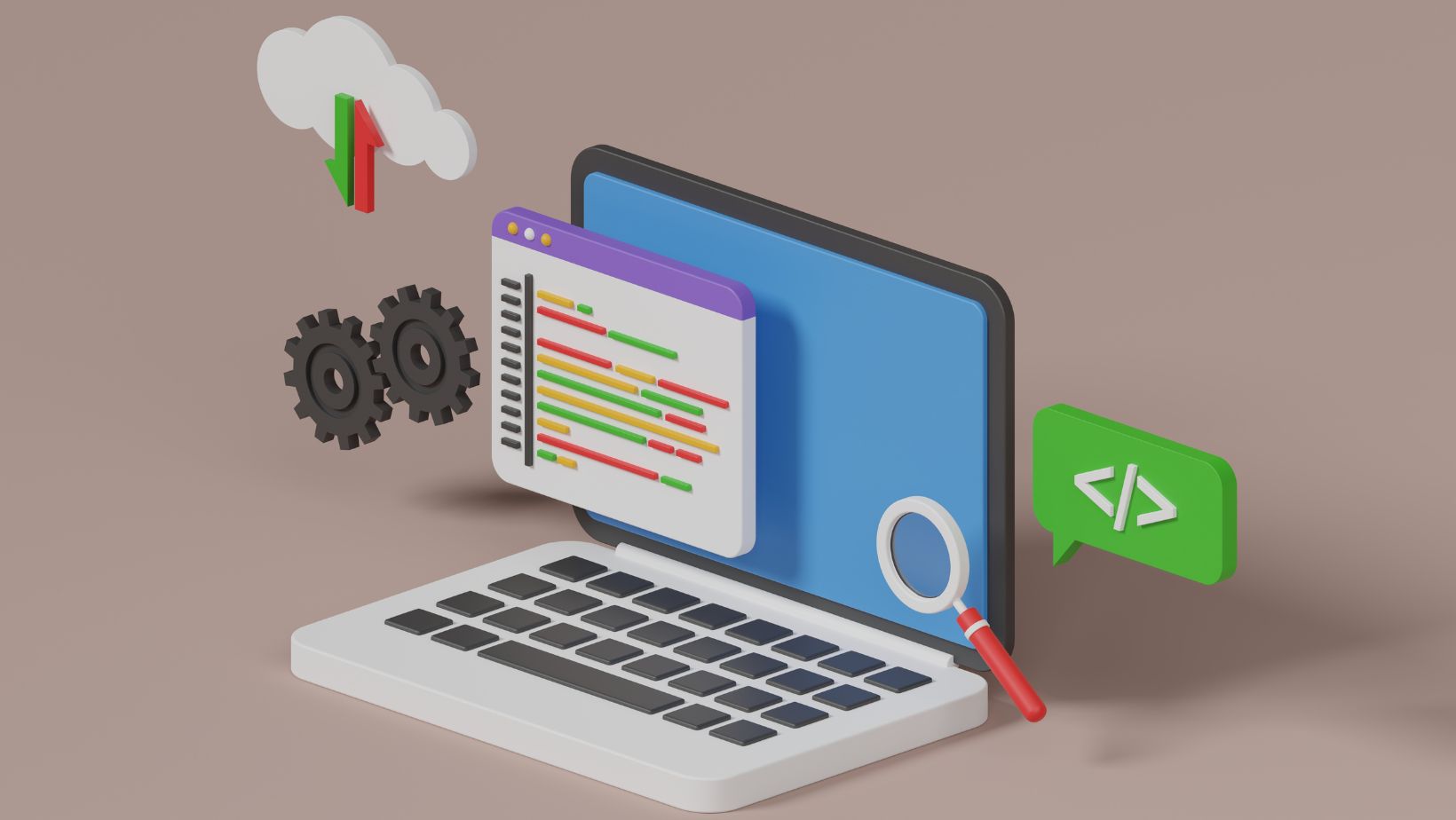
When it comes to taking notes, having a reliable and efficient laptop can make all the difference. Gone are the days of lugging around heavy notebooks and stacks of loose paper. With the advancements in technology, laptops have become an indispensable tool for students, professionals, and anyone who wants to streamline their note-taking process. In this article, I’ll be sharing my insights on the top laptops for note-taking, highlighting their key features and benefits.
In today’s fast-paced world, the ability to take notes quickly and efficiently is crucial. Whether you’re a student attending lectures, a professional attending meetings, or simply someone who likes to jot down ideas on the go, having a laptop that is specifically designed for note-taking can greatly enhance your productivity. In this article, I’ll be exploring the best laptops on the market for note-taking, discussing their unique features, and helping you make an informed decision when it comes to choosing the perfect device for your needs.
Benefits of Using Laptops for Note Taking
One of the main benefits of using laptops for note taking is the ease and convenience it provides. With a laptop, I can quickly type and organize my notes in real-time, ensuring that I don’t miss any important information. Unlike traditional pen and paper, laptops allow me to easily edit and revise my notes without having to scribble or cross out. Additionally, I can easily search through my digital notes using keyword searches, making it effortless to find specific information when reviewing or studying.
Another advantage of using laptops for note taking is the ability to create organized and structured notes. With various note-taking software and applications available, I can create categorizations, subheadings, and bullet points to keep my notes well-structured and easy to comprehend. This makes it much simpler for me to study or review my notes later on.
Laptops also offer the advantage of flexibility and portability. I can take my laptop with me anywhere, allowing me to take notes in different environments such as classrooms, libraries, or even coffee shops. This flexibility ensures that I never miss an important piece of information, regardless of where I am.
Furthermore, using laptops for note taking promotes an eco-friendly approach. By using digital notes, I am reducing paper waste and doing my part to contribute to a sustainable environment. Additionally, laptops allow for cloud storage or online note-taking platforms, which provide the added benefit of easily being able to back up and access my notes from any device with internet access.
The benefits of using laptops for note taking are numerous. From convenience and organization to flexibility and eco-friendliness, laptops provide a streamlined approach to note taking that enhances productivity and efficiency. So, if you’re looking to optimize your note-taking process, investing in a reliable and efficient laptop is a wise choice.

Laptops For Note Taking
When it comes to finding the perfect laptop for note-taking, it’s important to consider various factors that will enhance your productivity and make your note-taking experience a breeze. Here are some recommended laptops that are ideal for note-taking:
1. Apple MacBook Air
The MacBook Air is a popular choice among students and professionals alike. With its lightweight design and long battery life, it’s perfect for taking notes on the go. The macOS operating system offers a seamless note-taking experience, and the spacious keyboard provides comfortable typing for long hours of note-taking. Apple’s cloud storage, iCloud, also allows for easy access to your notes across all your devices.
2. Microsoft Surface Pro
For those who prefer the versatility of a tablet, the Microsoft Surface Pro is a fantastic option for note-taking. With its detachable keyboard and stylus pen, you can easily switch between typing and writing on the screen. The Windows operating system offers a range of note-taking apps, such as OneNote, that are perfect for organizing and syncing your notes across devices.
3. Dell XPS 13
If you’re looking for a powerful laptop with a sleek design, the Dell XPS 13 is a great choice. It offers a bright and vibrant display that makes reading and taking notes a pleasure. The backlit keyboard ensures comfortable typing even in low-light environments. With a long battery life and ample storage space, the Dell XPS 13 is perfect for storing all your notes and study materials.
4. Lenovo ThinkPad X1 Carbon
The Lenovo ThinkPad X1 Carbon is known for its durability and reliability, making it an excellent choice for note-taking. It features a comfortable keyboard that allows for quick and accurate typing. The lightweight design and long battery life make it a perfect companion for all-day note-taking sessions. The ThinkPad X1 Carbon also offers a range of security features, ensuring your notes are safe and protected.
When choosing a laptop for note-taking, it’s essential to consider your specific needs and preferences. Whether you prioritize portability, battery life, or performance, there’s a laptop out there that will cater to your note-taking requirements. Investing in a quality laptop that meets your needs will not only enhance your note-taking experience but also improve your productivity and organization.



